This guide is for you to set up the FOSSA app in your CI workflow. We offer two ways currently for you to integrate FOSSA into your workflow, through a CircleCI Build Step, or a CircleCI Post-build Webhook.
We have built a CLI tool available Here
This will require nodejs and npm to be available on the build machine.
In order for this to work, you will also have generate a FOSSA API token. This can be found in Integration Settings:
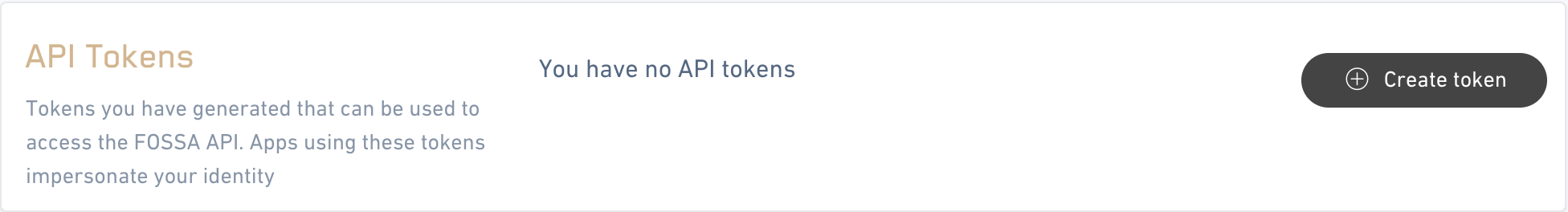
A sample build step for Circle CI 2.0:
- checkout
- run:
command: |
license-cli auth <FOSSA_API_TOKEN>
license-cli scan -r $CIRCLE_SHA1
no_output_timeout: '45m'
name: 'Check FOSSA Build/Scan'
Another way to integrate FOSSA into your workflow is to set up a webhook notification in CircleCI. To do this, you will have to add the following to your circle.yml file:
notify:
webhooks:
- url: http://app.fossa.io/hooks/circleci
You will also have to update your project settings in FOSSA by navigating to Project > Settings > Update Hooks, and selecting CircleCI in the dropdown.