This guide is for you to set up the FOSSA app in your Slack channel(s).
You first need to authorize FOSSA to access your Slack team.
Navigate to FOSSA Integration Settings.
Connect to Slack
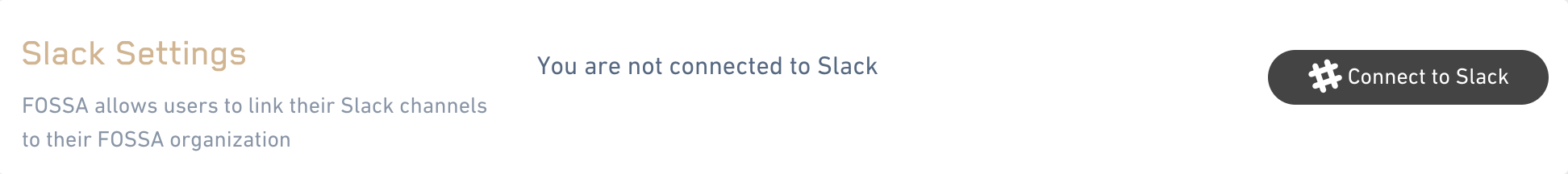
Select the Slack team you want FOSSA to connect to, then select the channel FOSSA will post messages to.
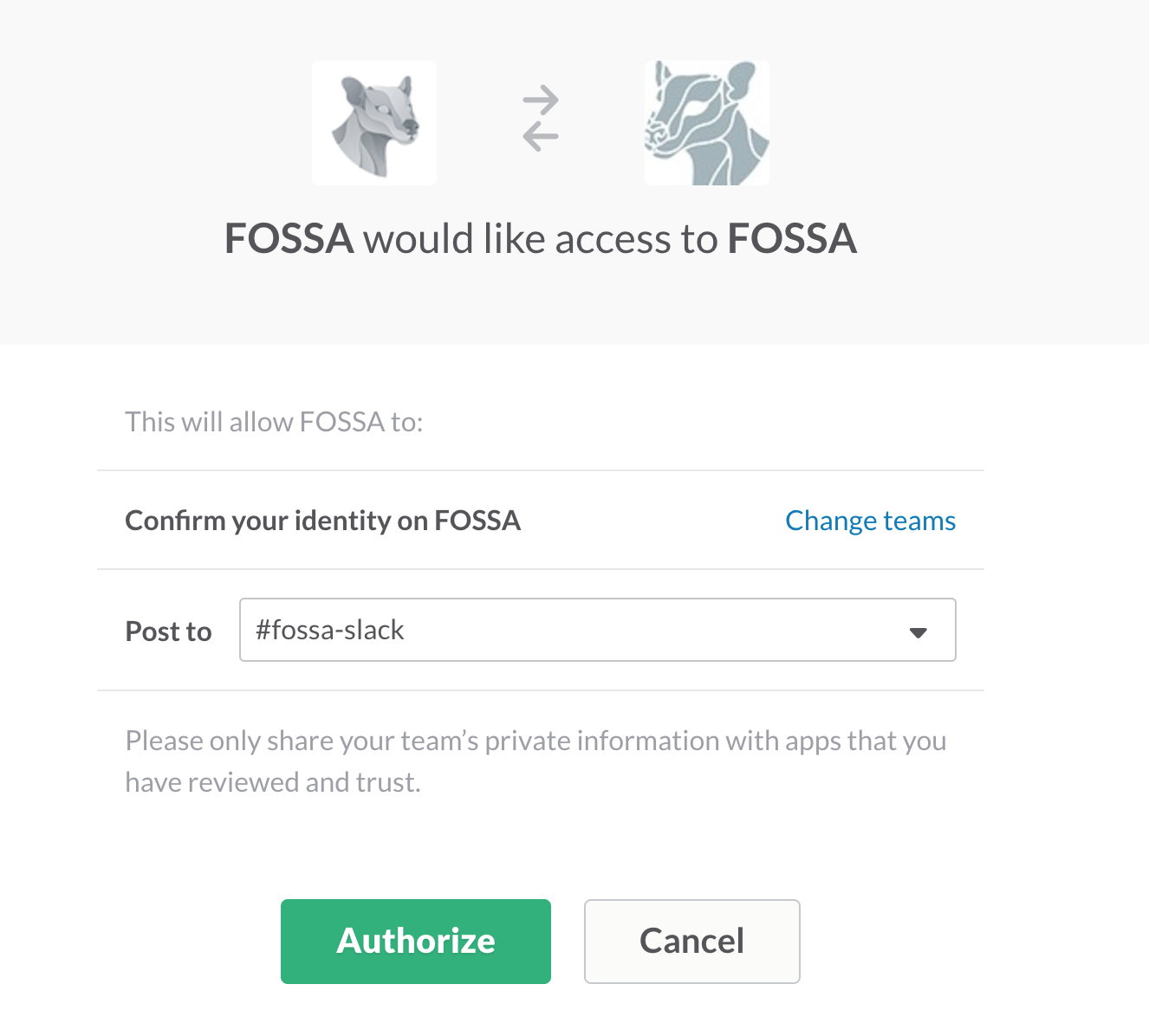
**NOTE: You can set this up for as many channels as you'd like.
Now teams can successfully connect their FOSSA projects with Slack.
Now that Slack channel settings are configured, you will need to enable Slack Notifications on a project by project basis.
To change your project notifications, simply navigate to the settings tab of your project, and select which notifications you would like to be enabled for your Slack channel.
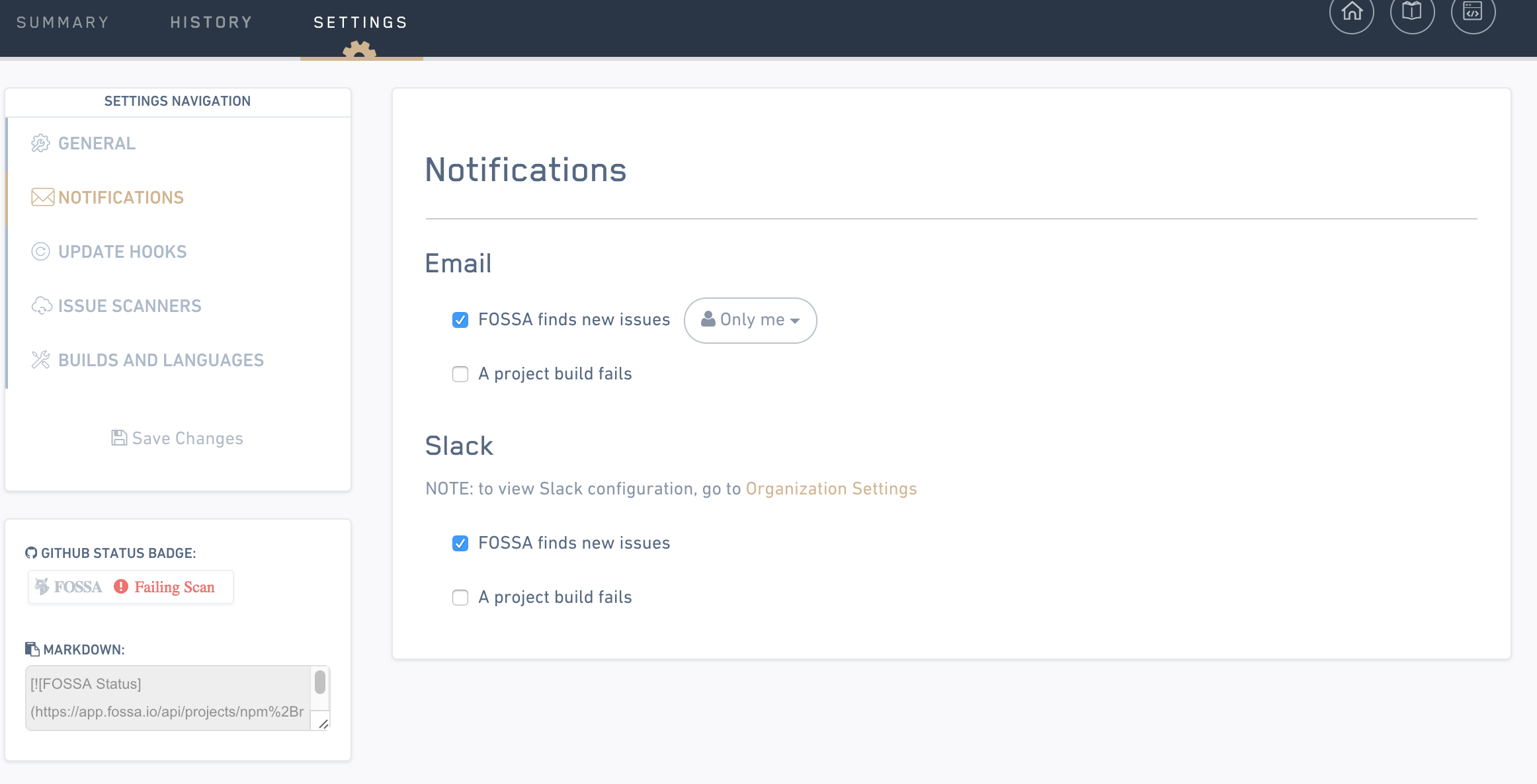
After this is configured, you should be all set up.
If you have any problems, contact support at support@fossa.io