You can create or manage your own Policies through the policies page.
To create a policy, follow these steps:
Click the CREATE POLICY button in the policies section.
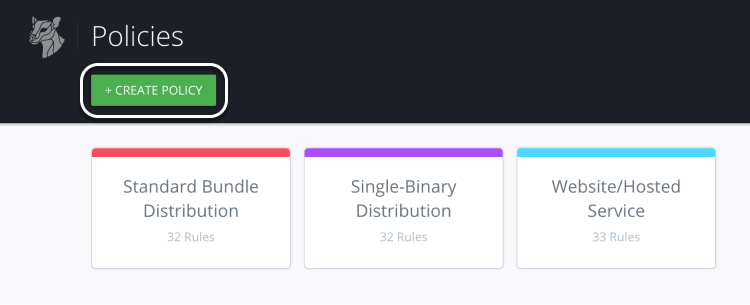
Fill out a title and description. You can optionally choose a template to start this policy with.
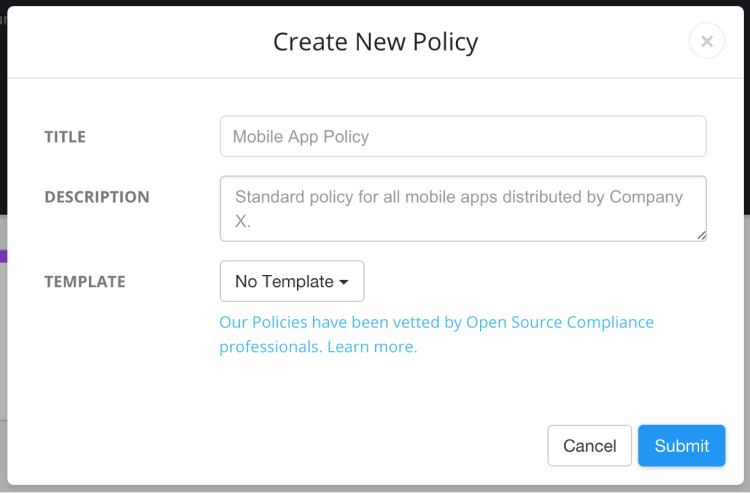
To add a rule, click on the policy you'd like the manage and follow these steps:
Click the Add Rule button over Deny, Flag for Review, or Approve panels.
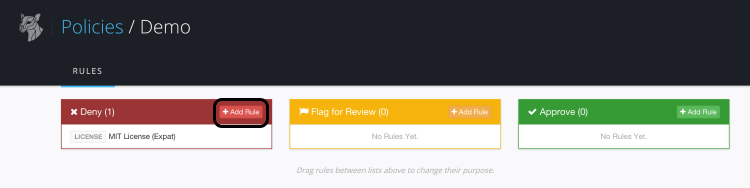
Choose whether the rule will apply to a license or project (dependency) and fill out which you would like to apply the rule to.
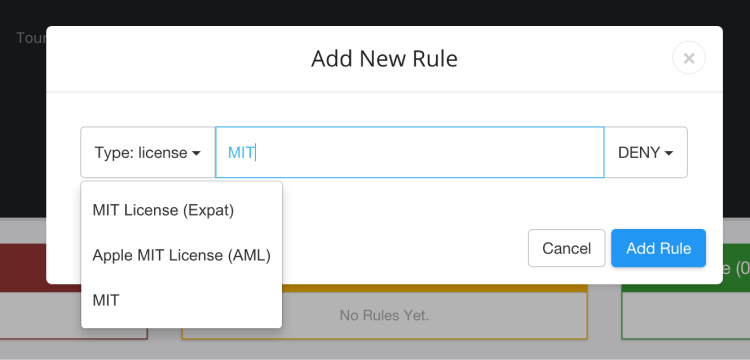
To remove a rule, hover over the rule and click the trash can icon.
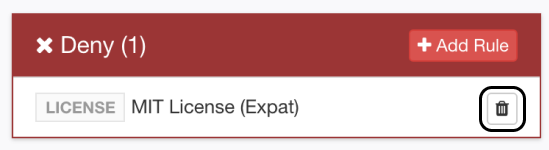
About us
We're starting by turning open source license compliance into what it should be — simple, accessible.
Learn more